


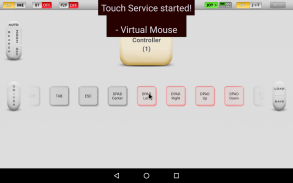
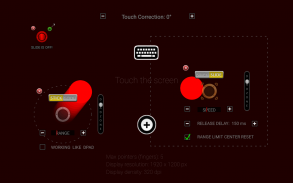

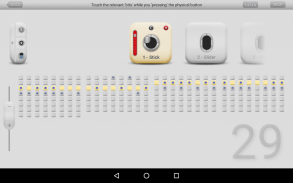
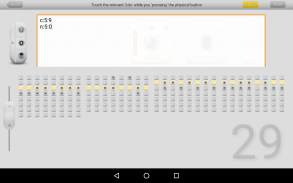

Descripción de USB/BT Joystick Center GOLD
USB/BT Joystick Center Gold is the only app that has anUnique Driver Editor & Programmable Byte Filter(you do not need to wait for the developer to support your gamepad :-) and can useWii Remotes also with Android 4.2and higher,PS4 / PS3 DualShock / Sixaxis(Wireless and without Root!) andXBox OneControllers (USB)
This Universal App hasTOUCH EMULATION / GAMEPAD EMULATION (X360,PS3,NAT) / HID / IMEsupport to use nearly allUSB Joysticks/Gamepads/Racing WheelsandANYpaired and connected BT Gamepadwith HID Mode supportto play all Games with TOUCH ONLY, GAMEPAD or IME Support like Avabel, Dead Trigger, Fifa, GTA, Minecraft, Modern Combat, ShadowGun, Soulcraft, Wild Blood, ... and alsoEmulatorslike AMIGA, C64, DOS, GBA, NES, N64, ...OnLiveand more.Please read this carefully:First, please do not download this paid app! (not all Android Devices are compatible with this app). First,try the Demo Versionto check your Device Compatibility. If the Demo Version is working well, then you can switch to the paid app.99%of the 1 and 2-Star raters ignored this hint, so you can ignore these ratings :-)Root:For the main feature you do not need root (Keymapping). Also for the Wireless PS4/PS3 Dualshock you don't need a rooted device. For all Touch + Search HID + Gamepad Emulation features you need root.Requirements:An Android 3.2 (or higher) Device with working USB "API" and BT supportFAQ's:https://groups.google.com/forum/#!topic/pokes-android-apps/sME_vV9pPcENew version released: 04.09.2013 / first Release 17.08.2011New: Gamepad Emulation (X360/PS3/NAT)With these modes you can emulate a X360 / PS3 Gamepad and other Controllers (NAT) with any connected Gamepad. Then you can play all games with limited controller support (also OnLive with X360).Hint: To solve problems you have to uninstall all Moga-, Wii-, Sixaxis- and other installed Touch Controller Apps and reboot. Without it you will get some problems.Here are some features of the new App:
- Unique: Driver Editor + Filter (you can create your own Gamepad Driver easily)
- New: Very Easy Joy2Touch GUI (Add/Move/Delete)
- New: Gamepad Emulation Modes (X360,PS3,NAT)
- New: Search HID (use ANY paired & connected HID Gamepad)
- New: Overlay Keyboard (Movable/Resizable)
- New: Automatic Save/Load each Game Touch-Setting
- New: Joystick to Mouse Emulation (Touch & Real Mouse)
- New: Universal Touchscreen Driver (for the most Devices with and without Touchscreen)
- New: Touchscreen Rotation Correction (-180°/-90°/0°/+90°/+180°)
- New: Touch Swipe/Slide Buttons
- Updated: Wii-Remote IR Pointer 2 Touch
Tested Joysticks/Gamepads:
- iCade (Search HID)
- iControlPad (SPP Mode)
- iPega 9017 / 9025 (Search HID: Home + X)
- Logitech (Rumble, F310,F510,F710)
- Logitech Racing Wheel FX
- Moga Pocket / Pro / Power / Hero (Mode "A" or Search-HID + "B")
- MS SideWinder Pre 2
- NVidia Shield
- Nyko Playpad/Pro (Search HID)
- N64 Dual "Adapter for PC USB"
- PhoneJoy
- PS3 Sixaxis (Wireless with USB BT CSR Dongle)
- PS4 Dualshock (Wireless also for Android 4.2 and higher with USB BT CSR Dongle)
- PSX 1/2 "USB Gamepad Converter Dualschock"
- PSX 1/2 "Super Dual Box Advanced"
- R/C Remote Control (Graupner/Spektrum)
- Rockband (USB Guitar/Drums)
- Samsung Wireless Gamepad (Search HID)
- SNES "Adapter for PC"
- Speedlink Xeox (Wireless "PS3" Mode)
- Wii Remote (also for Android 4.2 and higher with USB BT CSR Dongle)
- WikiPad
- XBox 360 & XBox One
Tested Devices (you have to try different Custom Roms!):
- Acer A500/A210/A211
- Asus TF300/TF700
- Galaxy Note 2/3/8.0/10.1 (2014)
- Galaxy S2/S3/S4
- Galaxy Tab 2/3
- HTC One
- LG Optimus
- Neo X5
- Nexus 4/5/7/7 (2013)/10
- NVidia Shield
- UDOO
- WikiPad
- Xperia Play/Z
All trademarks are property of their respective holdersUSB / BT Joystick Center El oro es la única aplicación que tiene unEditor Conductor único y programable Byte filtros (no es necesario esperar a que el desarrollador para apoyar su :-) gamepad y puede utilizarmandos de Wii también con Android 4.2 y superior,PS4 / PS3 DualShock / Sixaxis (inalámbrica y sin Root!) yXBox One Controladores (USB)
Esta App Universal cuentaTOQUE EMULACIÓN / Gamepad EMULACIÓN (X360, PS3, NAT) / HID / IME Soporte utilizar Joysticks USB casi todos/ Gamepads / Volantes yCUALQUIER emparejado y conectado BT Gamepadcon el apoyo del modo HID para reproducir todos los juegos con tocar sólo, Gamepad Soporte IME como AVABEL, Dead Trigger, la FIFA, GTA, Minecraft, Modern Combat, ShadowGun, Soulcraft, Wild Blood, ... y tambiénemuladores como AMIGA, C64, DOS, GBA, NES, N64, ...OnLive y más.Por favor, lea esto con cuidado:Primera , por favor no descarga esta app pagado! (No todos los dispositivos Android son compatibles con esta aplicación). En primer lugar,probar la versión demo para comprobar su compatibilidad del dispositivo. Si la versión de demostración está funcionando bien, entonces usted puede cambiar a la aplicación de pago.99% de los evaluadores y 1 de 2 estrellas ignoradas esta receta, así que usted puede pasar por alto estas calificaciones :-)Raíz:
Para que la función principal no es necesario root (keymapping). También para el inalámbrico DUALSHOCK PS4/PS3 usted no necesita un dispositivo de raíces. Por todo Touch + Búsqueda HID + Gamepad Emulación características que usted necesita root.Requisitos:
Un 3.2 (o superior) de dispositivos Android con trabajo USB "API" y el apoyo de BTPreguntas frecuentes:https://groups.google.com/forum/# topic/pokes-android-apps/sME_vV9pPcE
Nueva versión liberada: 04/09/2013 / primero lanzamiento 17.08.2011Nuevo: Gamepad Emulación (X360/PS3/NAT) Con estos modos se puede emular una X360 / PS3 Gamepad y otros controladores (NAT) con cualquier Gamepad conectado. Entonces usted puede jugar todos los juegos con soporte de controladores limitada (también OnLive con X360).Sugerencia: Para resolver los problemas que tiene que desinstalar todos-, Moga Wii-, Sixaxis-y otros instalados Touch Aplicaciones controlador y reiniciar el sistema. Sin ella obtendrá algunos problemas.
Estas son algunas de las características de la nueva aplicación:
- Único: Editor conductor + Filter (usted puede crear su propio controlador Gamepad fácilmente)
- Nuevo: Muy Fácil Joy2Touch GUI (Añadir / Mover / Borrar)
- Nuevo: Modos de emulación Gamepad (X360, PS3, NAT)
- Nuevo: Buscar HID (utilice CUALQUIER emparejado y conectado HID Gamepad)
- Nuevo: Superposición de teclado (Móvil / Redimensionable)
- Nuevo: Automatic Save / Load cada Juego Touch-Setting
- Nuevo: Joystick para emulación de ratón (Touch y Bienes Mouse)
- Nuevo: Pantalla táctil controlador universal (para la mayoría de los dispositivos con y sin pantalla táctil)
- Nuevo: Corrección de la pantalla táctil de rotación (-180 ° / -90 ° / 0 ° / 90 ° / 180 °)
- Nuevo: Touch Swipe / Slide Botones
- Actualizado: IR Wii-Remote Pointer 2 Touch
Probado Joysticks / Gamepads:
- ICADE (Search HID)
- IControlpad (modo SPP)
- IPega 9017/9025 (Search HID: Home + X)
- Logitech (Rumble, F310, F510, F710)
- Logitech Racing Wheel FX
- Moga Pocket / Pro / Power / Hero (Modo "A" o Search-HID + "B")
- MS SideWinder Pre 2
- NVidia Shield
- Nyko PlayPad / Pro (Search HID)
- N64 Dual "Adaptador para PC USB"
- Phonejoy
- PS3 Sixaxis (inalámbrico con USB BT RSE Dongle)
- PS4 DUALSHOCK (Wireless también para Android 4.2 y superior con USB BT RSE Dongle)
- PSX 1/2 "USB Gamepad Convertidor Dualschock"
- PSX 1/2 "Super Dual Buzón Avanzado"
- R / C Control remoto (Graupner / Spektrum)
- Rockband (USB Guitarra / Batería)
- Samsung Wireless Gamepad (Search HID)
- "Adaptador para PC" SNES
- Speedlink Xeox (Modo inalámbrico "PS3")
- Control Remoto Wii (también para Android 4.2 y superior con USB BT RSE Dongle)
- WikiPad
- XBox 360 XBox y Uno
Dispositivos probados (tienes que probar diferentes Roms de encargo!):
- Acer A500/A210/A211
- Asus TF300/TF700
- Galaxy Note 2/3/8.0/10.1 (2014)
- Galaxy S2/S3/S4
- Galaxy Tab 2/3
- HTC Uno
- LG Optimus
- Neo X5
- Nexus 4/5/7/7 (2013) / 10
- NVidia Shield
- UDOO
- WikiPad
- Xperia Play / Z
Todas las marcas registradas son propiedad de sus respectivos propietarios











